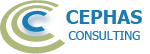Enterprise Architect QuickStart 2 Day Course
For organizations that are already familiar with the UML® notation and want to quickly get up-to-speed with using the Enterprise Architect tool.
Why Choose This Course?
Course Overview
 Enterprise Architect QuikStart is designed for organizations that are either:
Enterprise Architect QuikStart is designed for organizations that are either:
- Replacing their existing modeling tool with Enterprise Architect (EA).
- Adding EA to their model-based development environment.
- Acquiring EA after having learned UML independently of the tool.
It also includes hands-on exercises, tool demonstrations and best practice recommendations.
What Will You Learn?
Course Modules
Module: Introduction to Enterprise Architect
- User Interface
- Managing Projects
- Managing Diagrams
- Creating Diagram Elements
- Managing Diagram Element Appearance
- Deleting Model Elements
- Managing Connectors
- Managing Package Content
- Tool Configuration
Business Architecture
Module: Requirements Management
Module: UML (Conceptual) Class Diagram
Module: UML Use Case Diagram
Module: UML Activity Diagram
Application Architecture - Structural Models
Module: UML Class Diagram (Structure)
Module: UML Component Diagram
Module: UML Deployment Diagram
Application Architecture - Behavioral Models
Module: UML Class Diagram (Behavior)
Module: UML Sequence Diagram
Tool Features
Module: Traceability and Navigation
- Overview
- The Relationships window
- The Relationship Matrix
- The Traceability window
- Other traceability features
Module: Core Features
- Documentation Generation
- Document Artifacts
- Model Searches
- Managing Baselines and Comparing Models
Module: Extra Features
- Diagram Features
- Boundaries, Swimlanes, Matrix, and Kanban
- Content filters, Notes, and Active Legends
- Element Features
- Browser, Compartments, and Replication
- Other Features
- Working Sets, Charts, Dashboards, Heat maps, Hyperlinks, etc.
Who Should Attend?
Benefits
Our in-depth knowledge of Enterprise Architect allows us to focus on those features that will be of most benefit to you. Learn best practices around tool configuration, repository organization, diagram management (including many tips and tricks), keyboard shortcuts, etc., all of which would have taken you a long time to learn by yourself, and will greatly enhance your productivity with the tool.
Available Courses
Related Courses
This Training Is Available Via...
Online Delivery
Course Inquiry Form
To inquire about pricing, availability, or other information related to this training course please, tell us your requirements by completing the form below (alternatively call us at the number specified in the Contact Us page).
Please view our Privacy Policy page if you have concerns about filling out this form.
We will respond to you as soon as possible.
Instructions
- Complete all required fields.
- Hit Backspace to clear fields.
- Please wait for confirmation after clicking Send.