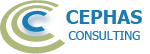Leverage our extension to Enterprise Architect (version 9.3 or later) that enables a compare to be performed of any two elements in the repository and the results rendered in a visual interface.
Leverage our extension to Enterprise Architect (version 9.3 or later) that enables a compare to be performed of any two elements in the repository and the results rendered in a visual interface.
The main features of the add-in include:
- A non-modal interface, so all other EA windows can be used at the same time.
- The two elements can be selected in the Project Browser (from the same Package) or in a diagram.
- The comparison includes the element's:
- Core properties (name, alias, notes, stereotype, etc.).
- Custom properties (tagged values).
- Attributes (core properties and tagged values).
- Operations (core properties, parameters and tagged values).
- Owned connectors (core properties and tagged values).
- Parts (core and special properties).
- Ports (core and special properties).
The visual interface allows for:
- The representation of all the differences found.
- The location of the element or feature in the Project Browser.
- Opening the element or feature properties dialog.
- Copying values between elements, features, connectors or tags.
- Viewing textual differences (e.g. notes) in a larger interface.
For details of how the extension operates, please see the End User Documentation. Also make sure that the End User License Agreement is in accord with your company's legal standards!
Simply fill out the form below and we will email you the password that provides access to the download page.
Please view our Privacy Policy page if you have concerns about filling out this form.
Qualifications
This extension is free to all our currently active clients (a client is considered active if any software, training or service has been purchased from Cephas Consulting within the last 18 months prior to this request).