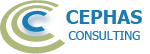Modeling the SABSA® Framework- 2 Day Course
For organizations wanting to define a SABSA® based security architecture using a full featured, repository-based modeling tool.
Why Choose This Course?
The course caters to organizations that want to not only model their security architecture using the proven SABSA® methodology, but also relate its constructs to other business or technical model constructs within the same multi-User repository.
Course Overview
 This training covers how to populate each cell of the top five rows (contextual-to-component architectures) of the SABSA® framework in Enterprise Architect.
This training covers how to populate each cell of the top five rows (contextual-to-component architectures) of the SABSA® framework in Enterprise Architect.- A template folder structure, with pre-built diagrams, corresponding to each cell of the framework.
- Specialized toolboxes/stencils with custom elements and properties.
- Libraries of SABSA® elements such as Business Attributes, Threat Categories, and Threat Agents.
What Will You Learn?
Course Modules
Module: Introduction to Enterprise Architect
- User Interface
- Managing Projects
- Managing Diagrams
- Creating Diagram Elements
- Managing Diagram Element Appearance
- Deleting Model Elements
- Managing Connectors
- Managing Package Content
- Tool Configuration
Module: SABSA Security Architecture
- Introduction
- Creating a Framework Instance
- For each Architecture level/row:
- Contextual
- Conceptual
- Logical
- Physical
- Component
- How to model the interrogative:
- Assets (What)
- Motivation (Why)
- Process (How)
- People (Who)
- Location (Where)
- Time (When)
Tool Features
Module: Traceability and Navigation
- Overview
- The Relationships window
- The Relationship Matrix
- The Gap Analysis Matrix
- The Traceability window
- Other traceability features
Module: Core Features
- Documentation Generation
- Document Artifacts
- Model Searches
- Managing Baselines and Comparing Models
Who Should Attend?
Security, and other architects with a solid understanding (or better yet, a certification) of the SABSA® Security Architecture framework and methodology. Please note that our training, while providing background definitions of the concepts, focuses mainly on the practical aspects of defining a SABSA® based security architecture in Enterprise Architect. For formal training on the framework itself, please visit the SABSA® website.
Benefits
At the completion of this course, students will be able to fully specify a SABSA ® based security architecture model, as well as associate its constructs with any other relevant repository elements such as Requirements, BPMN Business Processes, UML Use Cases or SOA web service definitions.
Organizations taking the course will receive a free license to the SABSA ® Security Architecture Extension to Enterprise Architect!
Available Courses
Modeling a SABSA® based Security Architecture using Enterprise Architect (2-day course)
Contact us for a customized curriculum!
Related Products
The SABSA® Security Architecture Extension allows the Enterprise Architect modeler to complete all the cells of the framework using either custom-built diagram types and toolboxes, or standard modeling notations
This Training Is Available Via...
Online Delivery
Course Inquiry Form
To inquire about pricing, availability, or other information related to this training course please, tell us your requirements by filling out the form below (alternatively call us at the number specified in the Contact Us page).
Please view our Privacy Policy page if you have concerns about filling out this form.
We will respond to you as soon as possible.
Instructions
- Complete all required fields.
- Hit Backspace to clear fields.
- Please wait for confirmation after clicking Send.