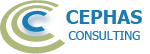Enterprise Architect Training Comprehensive 3 Day Course
For organizations that are already familiar with the UML® notation and want to learn the complete feature set of the Enterprise Architect modeling tool.
Why Choose This Course?
Course Overview
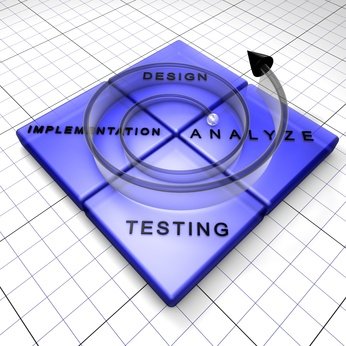 In addition to the core set of Enterprise Architect features and capabilities (including Requirements modeling), the course addresses the practical aspects of:
In addition to the core set of Enterprise Architect features and capabilities (including Requirements modeling), the course addresses the practical aspects of:
- Modeling the complete set of UML® artifacts and diagrams.
- Optionally, leveraging the tool's more advanced features such as collaboration.
- Optionally, generating code.
What Will You Learn?
Course Modules
Module: Introduction to Enterprise Architect
- User Interface
- Managing Projects
- Managing Diagrams
- Managing Elements
- Customizing Diagram Element Appearance
- Deleting Model Elements
- Managing Connectors
- Managing Packages
- Tool Configuration
Business Architecture
Module: Requirements Management
Module: UML (Conceptual) Class Diagram
Module: Use Case Management
Module: UML Activity Diagram
Application Architecture - Structural Models
Module: UML Class Diagram (Structure)
Module: UML Composite Structure Diagram
Module: UML Component Diagram
Module: UML Deployment Diagram
Application Architecture - Behavioral Models
Module: UML Class Diagram (Behavior)
Module: UML Sequence Diagram
Module: UML State Machine Diagram
Module: UML Interaction Overview Diagram
Tool Features
Module: Traceability and Navigation
Module: Core Features
- Documentation Generation
- Document Artifacts
- Model Searches
- Managing Baselines and Comparing Models
Optional Module: Extra Features
- Diagram Features
- Connectors
- Boundaries, Swimlanes, and Matrix
- Kanban
- Diagram content filters
- Notes
- Active Legends
- Element Features
- Element Browser
- Composite elements
- Replication (cloning elements, diagrams, and Packages)
- Time-aware modeling
- Other Features
- Working Sets
- Package content management
- Charts, Dashboards, Heat maps
- Managing Hyperlinks
- Keyboard shortcuts
- Help resources
Optional Module: Collaboration Features
- Sharing Strategies
- Model Data (XML/XMI) Import and Export
- Version Control
- Setup
- Usage
- Other Features
- Security
- Administration
- Usage
- Import/Export of Reference Data
- Element Discussions
- Formal Reviews
Optional Module: Advanced Features
- Patterns
- GOF Patterns
- Creating Custom Patterns
- Model-to-model Transformations
- Tool Customization
- Importing and Using Profiles
- Defining Language Types
- Defining a Template Package
- Model Audit
Optional Module: Management Features
- Project Management
- Element Maintenance
- Tracking Defects, Changes, Issues, Tasks, Decisions & Events
- Project Maintenance
- Tracking Issues
- Creating Roadmap Diagrams
- Element Maintenance
- Test Management
- Workspace
- Importing Use Case Scenarios
- Reports
- Glossary
Optional Module: End-to-End Exercise
- The online bookstore model (or a User defined exercise)
Who Should Attend?
Analysts, designers, architects, developers, and anyone who needs to use the tool in their work.
Benefits
Our in-depth knowledge of Enterprise Architect allows us to focus on those features that will be of most benefit to you. Learn best practices around tool configuration, repository organization, version control, security, diagram management (including many tips and tricks), keyboard shortcuts, etc., all of which would have taken you a long time to learn by yourself, and will greatly enhance your productivity with the tool.
Available Courses
This Training Is Available Via...
Online Delivery
Course Inquiry Form
To inquire about pricing, availability, or other information related to this training course please, tell us your requirements by completing the form below (alternatively call us at the number specified in the Contact Us page).
Please view our Privacy Policy page if you have concerns about filling out this form.
We will respond to you as soon as possible.
Instructions
- Complete all required fields.
- Hit Backspace to clear fields.
- Please wait for confirmation after clicking Send.