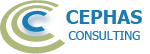This add-in to Enterprise Architect (version 15.x or later) provides an extensive rule-based validation of the quality and consistency of your UML® architecture models. The default rule sets can be customized by the end User.
This add-in to Enterprise Architect (version 15.x or later) provides an extensive rule-based validation of the quality and consistency of your UML® architecture models. The default rule sets can be customized by the end User.
The validation rules supported include:
- For Activity diagrams, verify that:
- Partitions have a classifier defined.
- Call Behavior Actions have a classifier defined.
- Call Operation Actions have a classifier defined.
- Send Signal Actions have a classifier defined.
- Accept Event Actions have a classifier defined.
- Incoming and outgoing connectors of Decision Nodes are compliant with the UML specification.
- Only Object Flow (or Control Flow if Control Pins) connects Action Pins together.
- Only Control Flow connects Actions as input or output.
- Partitions have a classifier defined.
- For Class diagrams, verify if:
- Association/Aggregation end multiplicity and role name properties are set.
- All visually represented Classes have one or more relationships defined.
- All Class elements have documentation/notes.
- All Interfaces are realized by a Class and/or a Component.
- There are any Attributes with an unresolved data type classifier.
- There are any Operations with an unresolved argument or return type classifier.
- Association/Aggregation end multiplicity and role name properties are set.
- For Component diagrams, report:
- Components with no direct or indirect relationships.
- Components without notes/documentation.
- Interfaces that are not realized by a Class and/or a Component.
- Components with missing direct or indirect relationships with other Components.
- Components with no direct or indirect connectivity via an Interface.
- Components with no direct or indirect relationships.
- For Connectors (not diagram specific), report:
- Relationships not represented on any diagram.
- Relationships where either the source or target element is unresolved.
- Relationships not represented on any diagram.
- General (not UML specific) rules:
- Report empty diagrams.
- Report orphan elements (not on any diagram, and no relationships).
- Report Objects where the Classifier is an unresolved external reference.
- Requirement related rules:
- Report unrealized Requirements.
- For Sequence diagrams, verify if there are:
- Any Messages without an underlying Operation.
- Any Messages with an unresolved Operation reference.
- Any Objects (Lifelines) without an assigned Classifier.
- Any Messages without an underlying Operation.
- For State Machine diagrams, verify that:
- Any defined Trigger for a Transition has a specification value.
- States with entry/do/exit behaviors reference actual model behaviors.
- Any defined Trigger for a Transition has a specification value.
- For Use Case diagrams, verify if:
- Use Case to Use Case connector types are UML compliant.
- Actor to Use Case connector types are UML compliant.
- Actor elements have documentation/notes.
- Use Case elements have documentation/notes.
- There are any Actor elements with the same name.
- Use Cases have UML compliant relationship to one or more Requirements.
- There are Use Case elements with no Pre- and Post-conditions.
- There are any Use Case elements without any connectivity.
- Use Case to Use Case connector types are UML compliant.
The validation can be performed in three different contexts:
- A selected package hierarchy.
- A complete diagram.
- Selected elements of a diagram.
Individual rules can be disabled by default, or disabled on a per session basis. Most rules are customizable as well.
Rule violations are reported in a dedicated tab of the System Output window, with active hyperlinks to the offending element, feature, or connector.
For further details of how the extension operates, please see the End User Documentation.
To integrate your own custom rules into the extension, please contact us!
Related Extensions
Pricing
Quantity Fixed license 1-4 USD 60.00 5-19 USD 45.00 20+ USD 35.00
Download the trial version to test out the extension, or place your order now.
Trial Request
Simply fill out the form below and we will email you the password providing access to the download page of the trial version. Also make sure that the End User License Agreement is in accord with your company's legal standards!
Please view our Privacy Policy page if you have concerns about filling out this form!